eLearning Development
Our standard eLearning Development service creates courses that are responsive, which means they will look great on any device. Our courses scroll in a similar way to modern websites as opposed to the classic Next Next Next style of slide-based eLearning. Feedback from DLD clients is that our eLearning Development creates courses that are more effective and engaging than traditional slide-based eLearning courses.
Get A QUOTE FROM US TODAY!
Interactive Elements
Our eLearning courses can feature:

Accordion

Flashcards

Labelled Graphic

Process

Interactive scenarios

Sorting Activity
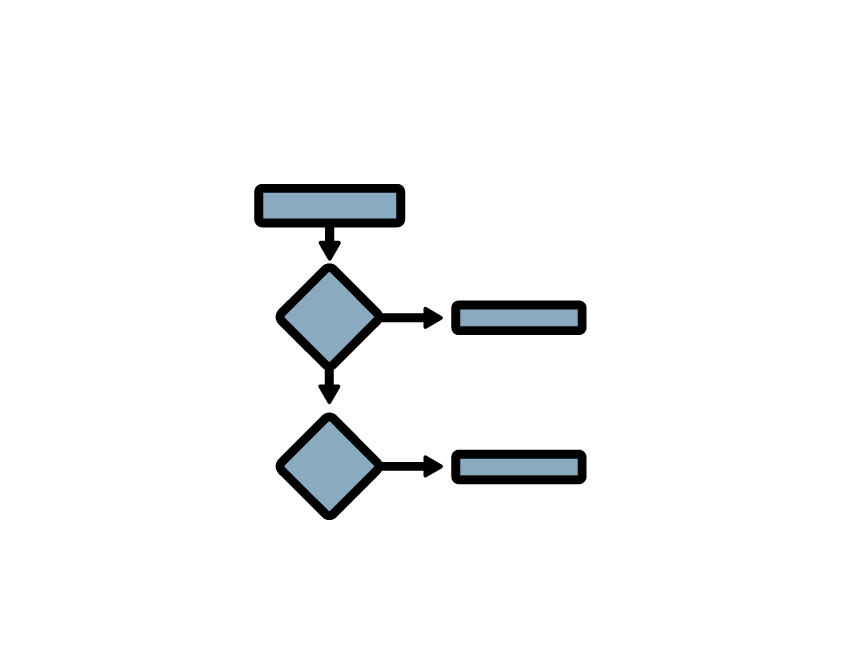
Tabs

Buttons
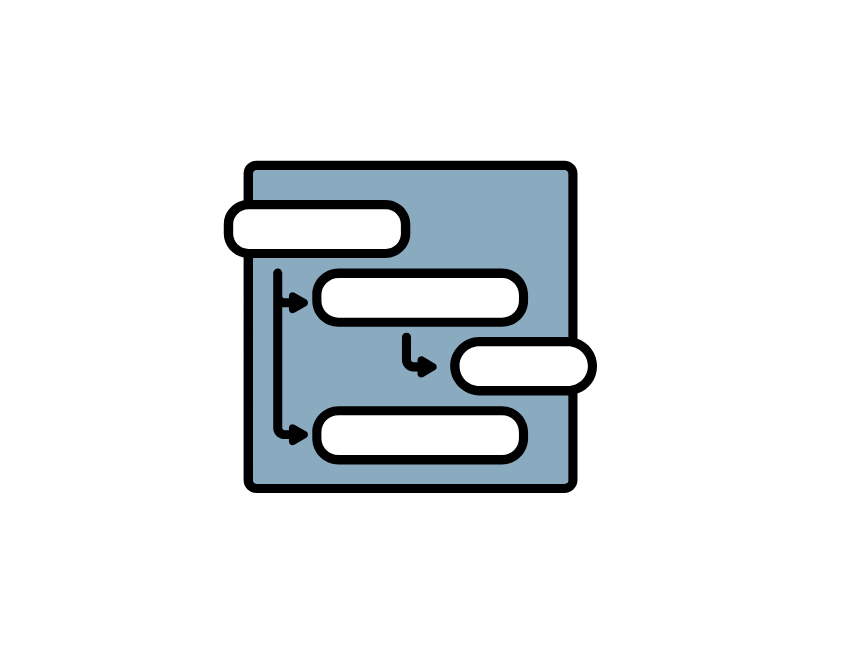
Button Stacks
Assessments and Knowledge Checks
DLD can add knowledge checks and/or assessments.
A variety of Knowledge Checks and Assessments can be used including:
Multi Choice Questions
Scenario
Fill in the blank
Matching
and more!

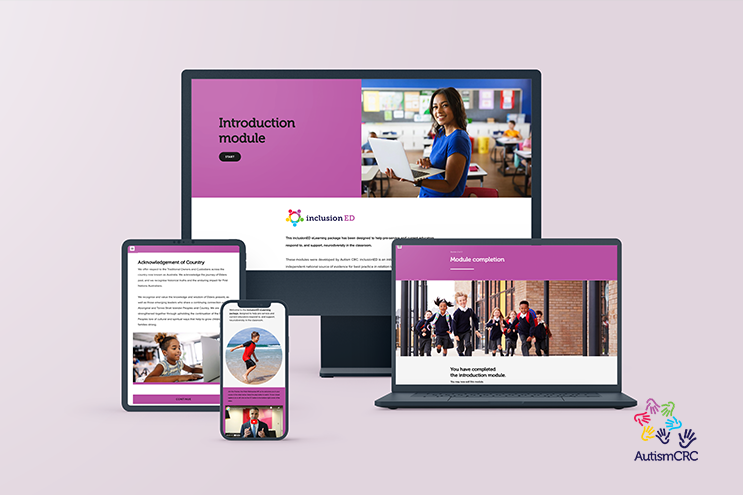
You may choose to specify the following parameters:
Passing score
Require passing score to continue
Quiz retries
Randomise question order (recommended)
Shuffle answer choices (recommended)
Reveal answers
Feedback for correct and incorrect answers
Assessments are generally recorded in your organisation’s LMS (if enabled) and Knowledge Checks are not.
Access to 6+ Million Assets
We have access to over 6+ Million photos and illustrations. All are royalty-free, with no cost or attribution required. This can help speed the development process and reduce cost.
Media
Embedding multimedia enhances engagement, strengthens understanding of concepts and increases knowledge retention. We can add:

Video

Audio
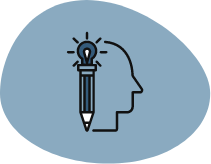
Images/galleries

Attachments (Word, PDF, Excel etc )

Links

Embedded videos
Branding
We can create eLearning courses to comply with your style guide or branding requirements. Below are some of the recent course we have created.

Collaboration and Editing

Our eLearning authoring tools allow clients to log in and provide contextual feedback during the development process.
Comments are recorded in the system in a similar manner to MS Word for our eLearning Developers to action. This saves time and money.
What our clients say
Don’t just take our word for it.
Hearing about great learning design is one thing – seeing the real impact is another. Our partners have experienced the difference firsthand, and their results speak volumes.


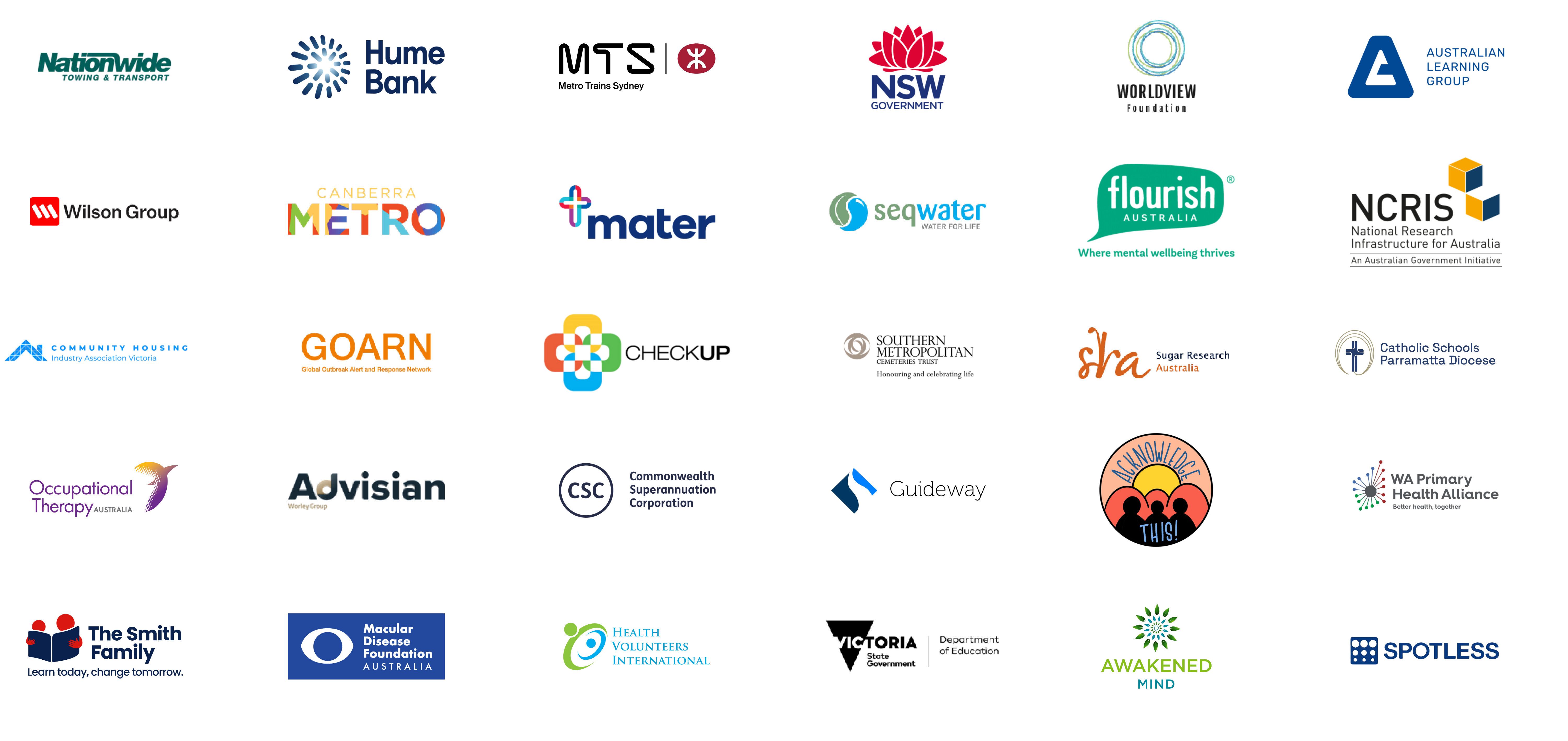
Q&A Section
How is eLearning effective?
eLearning works because it combines flexibility, engagement, and practicality to meet modern learners’ needs. Here’s why it delivers results:
Flexibility & Accessibility
Learn anytime, anywhere. Busy professionals, remote workers (e.g., FIFO miners, rural healthcare staff), or global teams can access training on mobile devices, fitting it around schedules.
Higher Engagement & Retention
Interactive methods like gamification, simulations, and quizzes make learning active—not passive. Studies show 80% retention with experiential vs. 10% with reading.
Personalized Learning
AI-driven platforms adapt to skill levels. Nurses get clinical scenarios; admins tackle compliance modules. No one-size-fits-all boredom.
Cost & Time Savings
Slash travel, printing, and venue costs. Roll out updates (e.g., new WHS laws) instantly across teams.
Consistency & Compliance
Ensure everyone—from Sydney offices to Perth mines—gets the same training, meeting standards like ISO, GDPR, or Australia’s Privacy Act.
Real-World Application
Practice skills in virtual environments (e.g., hospital simulations, phishing drills). Job aids like checklists bridge learning to doing.
Data-Driven Improvements
Track progress via LMS analytics. Spot drop-offs, tweak content, and prove ROI with metrics like reduced incident rates.
Which elearning platform is the best?
The “best” platform depends on your goals, audience, and budget, but here’s how to decide, tailored to Australian compliance, healthcare, and workplace training needs:
1. Must-Have Features
Customization: Build courses aligned with Australian standards (e.g., Privacy Act, WHS laws, NSQHS Standards).
Interactivity: Supports gamification, branching scenarios, and simulations (e.g., hazard drills, My Health Record training).
Accessibility: WCAG 2.1-compliant with mobile-first design (critical for FIFO workers or rural teams).
Analytics: Tracks compliance completion, quiz scores, and skill gaps.
Local Support: Aussie-based customer service for time-zone alignment.
2. Top Contenders for Australian Organisations
Articulate 360:
Pros: Drag-and-drop ease, stellar interactivity (e.g., scenario-based compliance training).
Cons: Pricey for small teams.
LearnUpon:
Pros: Robust compliance tracking, SCORM/AICC compatible (integrates with Aussie LMS systems).
Cons: Steeper learning curve.
TalentLMS:
Pros: Affordable, user-friendly, mobile-ready.
Cons: Limited advanced features.
Docebo:
Pros: AI-driven personalization, scales for large teams (e.g., mining or healthcare sectors).
Cons: Higher cost.
Discover Learning’s Custom Solutions:
Pros: Tailored to Aussie regs (e.g., Indigenous cultural safety, Aged Care Standards), end-to-end support.
Cons: Bespoke builds take longer.
3. Best Fit for Compliance & Healthcare
For industries like healthcare, mining, or aged care:
Prioritize:
Pre-built compliance templates (e.g., HIPAA/GDPR-ready).
Secure data storage (hosted in Australia).
Integration with local tools (e.g., My Health Record systems).
Winner: LearnUpon or Discover Learning (for hyper-localized needs).
Are eLearning college courses accredited?
eLearning college courses can be accredited, but it depends on the institution offering them. Here’s what you need to know:
1. Accreditation Basics
Accreditation is a quality assurance process where an external body evaluates an institution’s programs.
Accredited courses are recognized by employers, governments, and other educational institutions.
2. How to Verify Accreditation
Check the Institution: Only courses from accredited colleges/universities are accredited. For example:
In the U.S., use the U.S. Department of Education Database or CHEA.
In Australia, check the Tertiary Education Quality and Standards Agency (TEQSA).
Look for Program-Specific Accreditation: Fields like nursing, engineering, or business often require specialized accreditation (e.g., AACSB for business schools).
3. Key Considerations
Traditional vs. Online Schools:
Most regionally accredited universities (e.g., Harvard, UNSW) offer accredited online courses.
Online-only institutions: Verify their accreditation status (e.g., Southern New Hampshire University is accredited; “diploma mills” are not).
Global Recognition: Ensure the accrediting body is recognized in your country (e.g., UK students should check Office for Students).
4. Red Flags
Institutions that promise “instant degrees” or lack transparent accreditation details.
Employers or other schools refusing to recognize the credential.
5. Why It Matters
Credibility: Accredited courses ensure quality and rigor.
Financial Aid: Only accredited institutions qualify for government loans (e.g., FAFSA in the U.S., HECS-HELP in Australia).
Career Prospects: Many employers and licensing boards require accredited degrees.
What's the best elearning tools
Choosing the “best” tools depends on your goals, budget, and audience. Here’s a curated list for compliance, engagement, and Australian workplace needs:
1. Authoring Tools (Create Content)
Articulate 360
Best for: Interactive scenarios, quizzes, and simulations.
Aussie Bonus: Supports WCAG compliance for accessibility.
Adobe Captivate
Best for: Advanced simulations (e.g., hazard drills, software training).
Cons: Steeper learning curve.
Discover Learning Custom Solutions
Best for: Pre-built Aussie compliance templates (e.g., WHS, Privacy Act).
2. Learning Management Systems (LMS)
LearnUpon
Best for: Compliance tracking, audit-ready reporting, and SCORM integration.
TalentLMS
Best for: Small teams needing mobile-first, affordable training.
Moodle
Best for: Customizable open-source platforms (requires tech skills).
3. Engagement & Interactivity
H5P
Best for: Free interactive content (quizzes, drag-and-drop activities).
Kahoot!
Best for: Gamified quizzes and live sessions (great for onboarding).
Vyond
Best for: Animated videos explaining complex policies (e.g., GDPR, NSQHS Standards).
4. Assessment & Analytics
iSpring Suite
Best for: Quiz builders with detailed analytics (e.g., tracking compliance gaps).
Google Forms
Best for: Simple, free assessments (pair with LMS for tracking).
5. Collaboration Tools
Microsoft Teams/Zoom
Best for: Blended learning (live workshops + self-paced modules).
Miro
Best for: Virtual whiteboarding and brainstorming (e.g., safety risk mapping).
Why These Tools Win
Compliance Ready: Build courses aligned with Privacy Act, WHS, or Aged Care Standards.
Mobile-First: Reach FIFO workers, healthcare staff, or remote teams.
Data-Driven: Prove ROI with completion rates and incident reductions.
How elearning can be improved?
To elevate eLearning effectiveness, focus on engagement, personalization, accessibility, and real-world relevance. Here’s how, tailored to Australian contexts and compliance needs:
1. Boost Engagement with Interactive Design
- Gamification: Add badges, leaderboards, or scenario-based games (e.g., a compliance “escape room” where learners solve workplace safety puzzles).
- Branching Scenarios: Let decisions impact outcomes (e.g., choosing how to handle a privacy breach under the Privacy Act 1988).
- Microlearning: Deliver content in 5–10 minute bursts (e.g., short videos on updated WHS protocols).
2. Personalise Learning Journeys
- Adaptive Learning Paths: Use AI to adjust content difficulty based on learner performance (e.g., nurses needing extra modules on NSQHS Standards).
- Role-Specific Content: Tailor courses for different roles (e.g., hospital admins vs. clinicians in Medicare billing compliance).
3. Enhance Accessibility & Inclusivity
- WCAG Compliance: Ensure courses work with screen readers, offer captions, and use high-contrast fonts.
- Cultural Relevance: Include examples like Aboriginal cultural safety training or rural healthcare scenarios.
- Mobile-First Design: Optimise for smartphones, critical for remote workers or FIFO (fly-in-fly-out) staff.
4. Focus on Real-World Application
- Simulations: Replicate job tasks (e.g., using My Health Record systems or reporting incidents under Safe Work Australia guidelines).
- Peer Collaboration: Add discussion forums or virtual workshops for shared problem-solving (e.g., case studies on aged care compliance).
5. Leverage Data & Feedback
- Analytics Dashboards: Track completion rates, quiz scores, and engagement hotspots to refine content.
- Post-Training Support: Offer job aids (e.g., checklists for infection control) or chatbots for instant Q&A.
6. Stay Agile & Current
- Regular Updates: Refresh content to reflect changing laws (e.g., amendments to the Aged Care Quality Standards).
- Blended Learning: Combine eLearning with live webinars or on-the-job mentoring (e.g., pairing new hires with compliance mentors).
Why This Works for Australian Organisations:
- Reduces Compliance Risks: Engaging, up-to-date training ensures adherence to local laws like the Health Practitioner Regulation National Law.
- Saves Costs: Mobile-friendly, self-paced learning cuts travel and downtime expenses.
- Builds Confidence: Employees apply knowledge confidently, whether navigating Medicare claims or managing workplace hazards.
Example:
Discover Learning’s culturally responsive eLearning for Indigenous health workers uses storytelling and interactive scenarios to teach NSQHS Standards, boosting retention and practical application.
When to use elearning?
When to Use eLearning: Quick Guide
- Remote Teams: Train staff across Australia (or globally) without flying them in.
- Compliance Updates: Roll out new WHS laws, Privacy Act changes, or Medicare rules fast.
- Onboarding: Get new hires up to speed 24/7 (e.g., hospital safety protocols).
- Skills Practice: Simulate tasks (e.g., My Health Record navigation, customer service scenarios).
- Mass Training: Teach 1 or 1,000 people the same content—no extra cost.
- Busy Schedules: Let learners upskill during downtime (lunch breaks, commutes).
Avoid eLearning When:
- Hands-on physical skills are critical (e.g., surgery, machinery repair).
(Tip: Blend with in-person practice!)
Aussie Bonus: Use it for NSQHS Standards refreshers or Indigenous cultural safety training—keep teams compliant and culturally sharp.
eLearning = Consistency + Speed + 💰 Savings.
Industry experience
Every industry has unique learning challenges. We’ve solved them all.
Our approach adapts to your world while delivering consistent results. See how we’ve helped organisations like yours transform their learning outcomes.

Healthcare
Your patients get better care.
Your clinical teams will retain critical information when it matters most, reducing errors while improving care quality, patient satisfaction, and treatment outcomes.

Government
Your policy initiatives translate into real-world impact.
Your programs will more effectively communicate complex policy changes to frontline staff, ensuring consistent implementation across departments and direct benefits to the people you serve.

Finance
Your risk exposure drops dramatically.
Your teams will navigate complex regulations with confidence, spotting potential issues before they become problems while adapting smoothly to industry changes.

Mining
Your safety culture becomes unbreakable.
Experience fewer safety incidents and improved compliance, while your teams master complex procedures faster—balancing productivity with unwavering commitment to safety protocols.

Not-for-Profit
Your limited resources create maximum impact.
We help mission-driven organisations stretch learning budgets further with targeted solutions that improve service delivery and organisational effectiveness.

FMCG
Your products move from shelf to cart faster.
Your sales and marketing teams will better understand consumer behaviour and product benefits, increasing sell-through rates and strengthening retailer relationships while reducing time to proficiency for new team members.
Our Optional Inclusion

Fully Accessible Versions of courses (WCAG 2.0 compliant)

Versions for Cognitively Challenged

Branching Scenarios

Embedding Activities

Videos

Infographics
Contact Us and Enquiry Form
DLD provides eLearning services to support workplace learning and change. With instructional designers and eLearning developers in Melbourne, Sydney, Brisbane and Perth, DLD will enable your people to engage, learn and perform.
